Let’s Sign Up
Sign Up or Register: Look for the “Register Now” button on the app’s Profile screen. Tap on it to start the registration process.
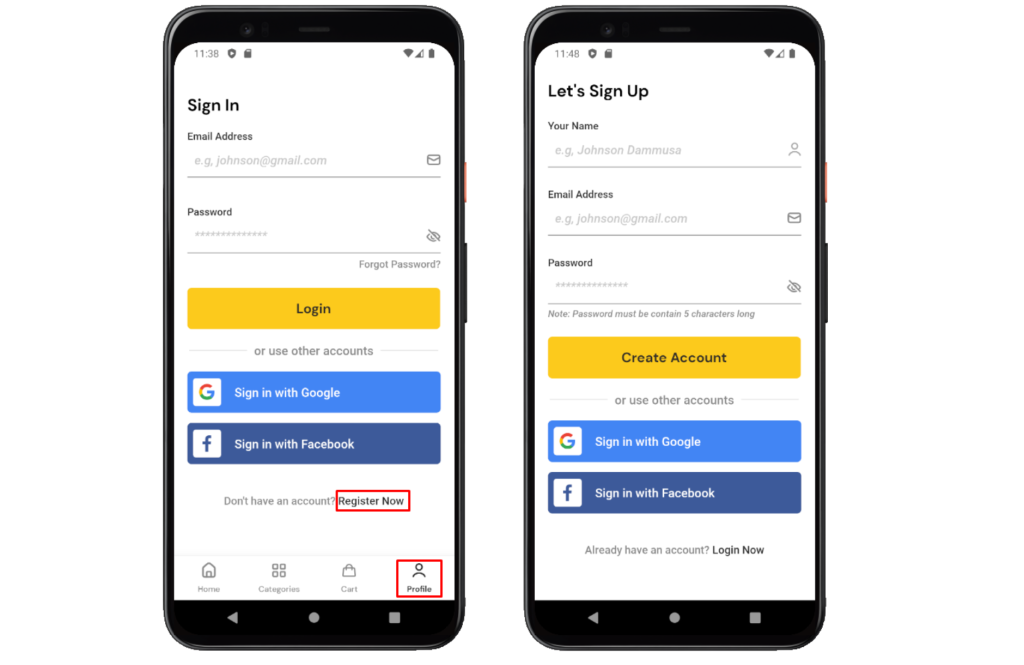
Provide Personal Information: Fill in the required fields with your personal information. This may include your name, email address, and password. Ensure that the information you provide is accurate.
Create Password: Choose a strong password for your account. The app may provide certain password requirements such as a minimum number of characters or a combination of letters, numbers, and special characters for enhanced security.
Verify Your Account: Depending on the app’s verification process, you need to verify your account via email. Follow the instructions provided to complete the verification step.
Sign In
Sign In or Login: Tap on the “Login” button to start the login process.
Provide Personal Information: Fill in the required fields with your personal information. This may include your email address and password. Ensure that the information you provide is accurate.
🎉 Congratulations! You have successfully completed the registration and login process in the MartVill mobile app. Enjoy exploring and using your newly created account!
