Browse Products:
Open the app and explore the wide range of products available. Navigate through various categories or use the search feature to find specific items.
Select Desired Item:
Once you find a product you want to purchase, tap on it to view detailed information, including images, description, price, and available options such as size or color.
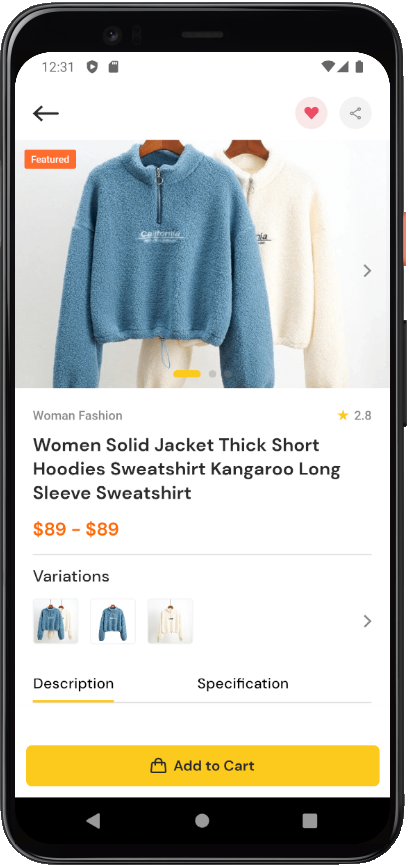
Add to Cart:
To add the item to your cart, locate the “Add to Cart” button and tap on it (for variable products you need to select the first available options such as size, color, and quantity). A confirmation message will appear to indicate that the product has been successfully added.
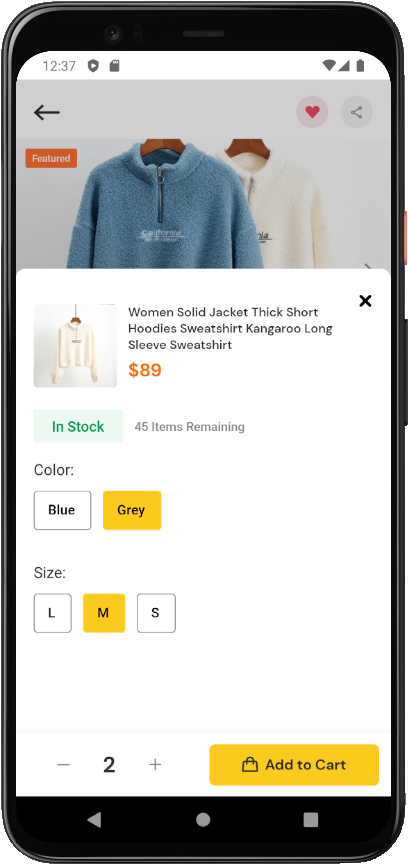
Continue Shopping:
If you wish to add more items to your cart, simply continue browsing and repeat steps 2 and 3 for each additional product you want to purchase. The cart icon located at the bottom of the screen, will display the number of items in your cart.
Review Cart:
When you’re ready to proceed to checkout, tap on the cart icon to review the items you’ve added. Here, you can view a summary of your cart, including the product names, quantities, and prices. You may also have the option to update quantities or remove items if needed.
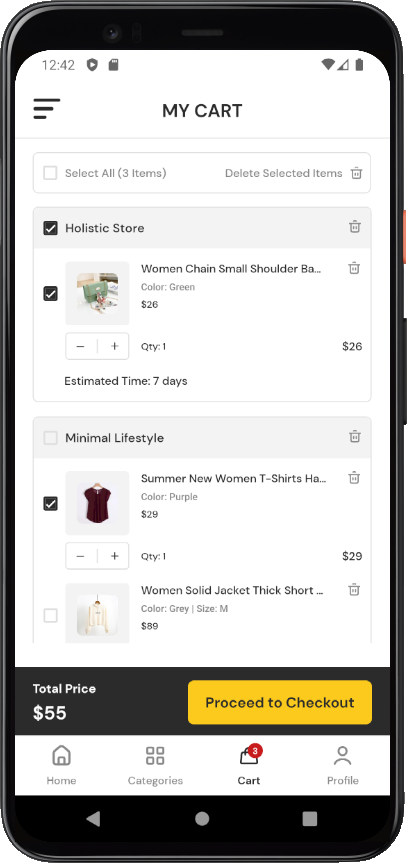
Proceed to Checkout:
Once you’ve reviewed your cart and ensured everything is correct, look for the “Proceed to Checkout” button. Tap on it to initiate the checkout process.
Shipping and Billing Information:
Provide the necessary details, such as your shipping address, contact information, and others. The app offers you to save addresses for faster checkout.
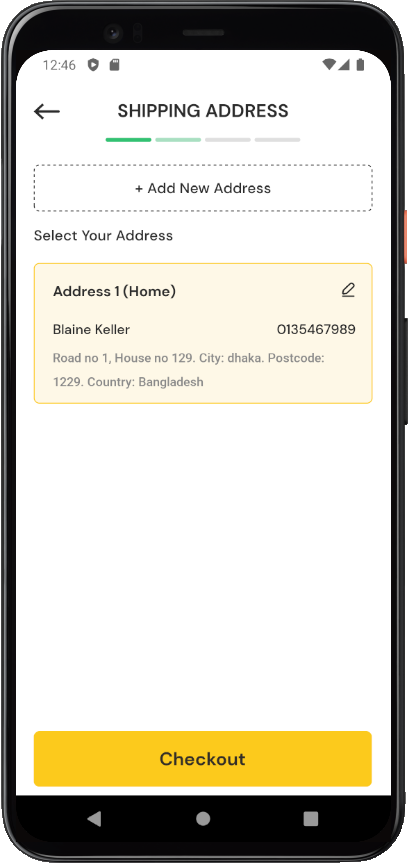
Review Order Summary:
After selecting your address, you’ll be presented with an order summary, including the total cost, shipping fees (if applicable), and coupon.
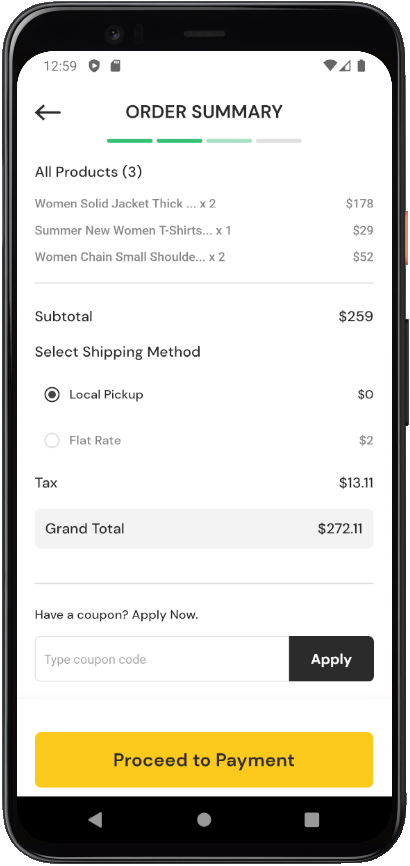
Proceed to Payment:
Carefully review the order details to ensure accuracy. If everything looks good, tap “Proceed to Payment” and then select the payment method to finalize your order.
Order Confirmation:
Once your order is successfully placed, you’ll typically receive an order confirmation screen and email containing all the relevant information, such as an estimated delivery date and order tracking details.
That’s it! You have now successfully completed the “Add to Cart” and checkout process in the MartVill mobile app. Happy shopping!
