My Address:
1. Access Profile Screen: Log in to your account and navigate to the profile screen.
2. Locate “My Address”: Look for the “My Address” section or tab within the profile screen.
3. Manage Addresses: In the “My Address” section, you can view, add, edit, or delete your saved addresses. Click on “Add Address” to enter a new address or select an existing address to edit or delete.
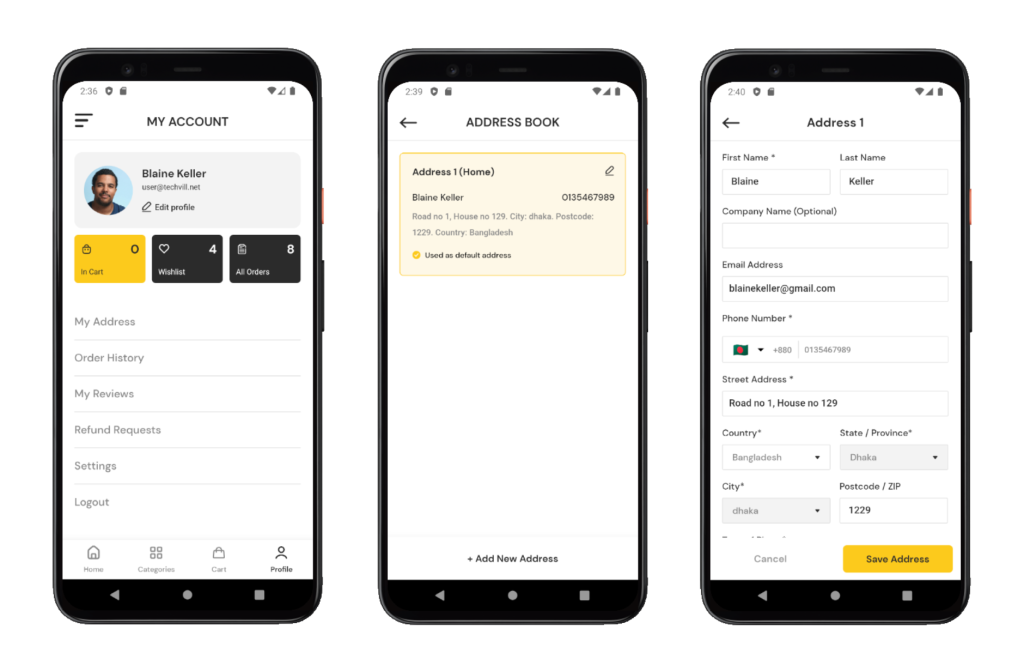
Order History:
1. Locate “Order History”: Tap on the “Order History” to navigate it’s screen.
2. View Orders: In the “Order History” screen, you’ll find a list of your previous orders. Click on a specific order to view more details, such as the order date, items purchased, total cost, and shipping information.
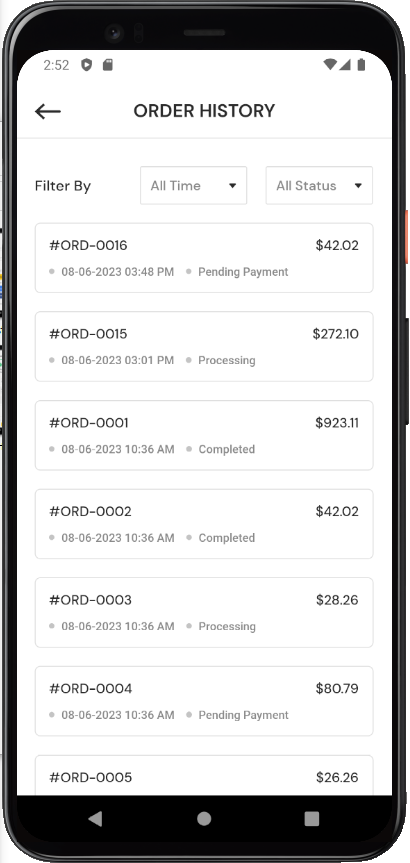
My Reviews:
1. Locate “My Reviews”: Look for “My Reviews” within the profile screen.
2. View and Edit Reviews: In the “My Reviews” screen, you can see a list of the reviews that you have reviewed. Click on a specific review to view, edit, or delete it. You may also have the option to write new reviews or rate items you have previously purchased.
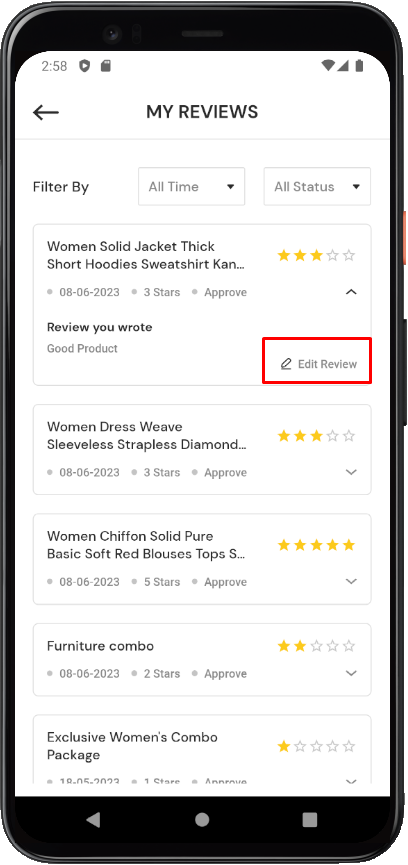
Refund Request:
1. Access Profile Screen: Log in to your account and navigate to the profile screen.
2. Locate “Refund Request”: Look for the “Refund Request” tab within the profile screen.
3. Initiate Refund: In the “Refund Request” section, you can start the refund process for eligible orders. Follow the provided instructions to provide the necessary details, such as order number, reason for the refund, and any supporting documentation if required.
Settings for Language Changing:
1. Locate “Settings”: Look for the “Settings” tab in the profile screen.
2. Language Settings: In the “Settings” section, you should find an option to change the language. Tap on it, and you’ll be presented with a list of available languages. Select your preferred language to update the app’s language.
Logout:
1. Locate “Logout”: Click the “Logout” button from the profile screen or Menu drawer to log out of your account.
By following these steps, users can easily navigate through the profile screen and access the different sections, including managing addresses, reviewing order history, viewing and editing reviews, initiating refund requests, adjusting language settings, and logging out of their account.
