This backup feature allows you to back up selected files only. Before proceeding, you need to find the root folder where your site files are located. It’s usually in the public_html directory, but it is also possible for your website to be installed in a subdirectory like /w/.
Here’s what you need to do to start the backup process:
Step – 1: Log in to your cPanel account.
Step – 2: – Click on “File Manager” under the “Files” section.
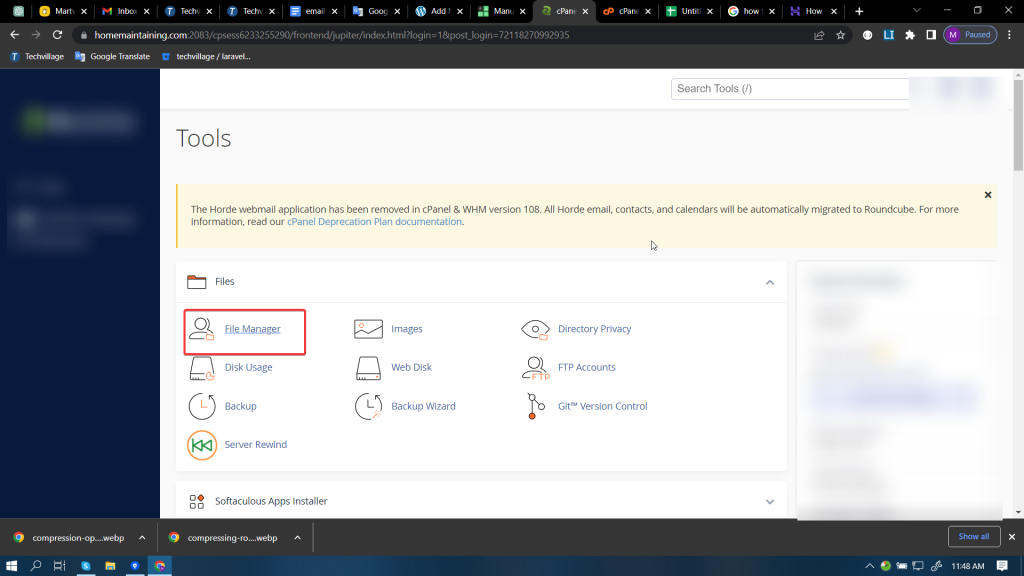
Step -3: Locate the root folder of your martvill site and right-click to Compress.
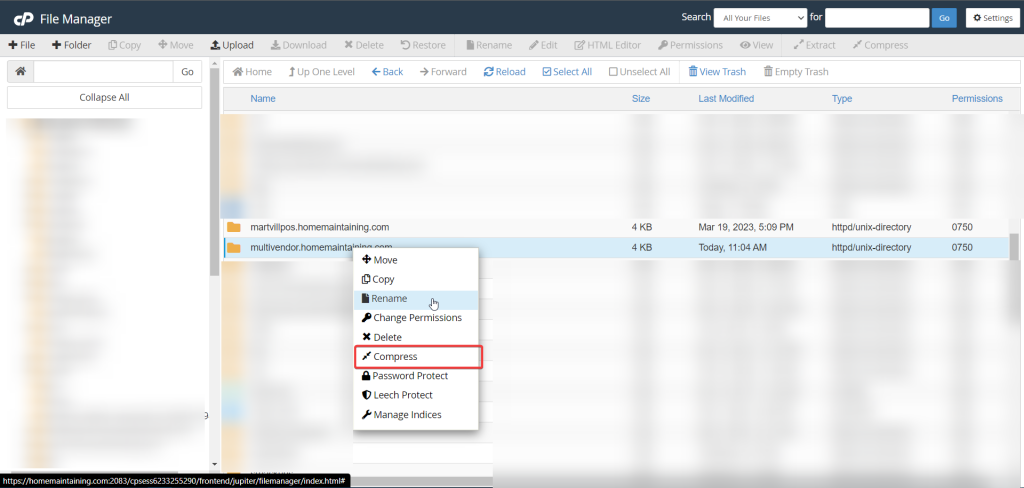
Step – 4: Choose a Compression Type. We recommend either Zip or Tar, then click Compress File(s).
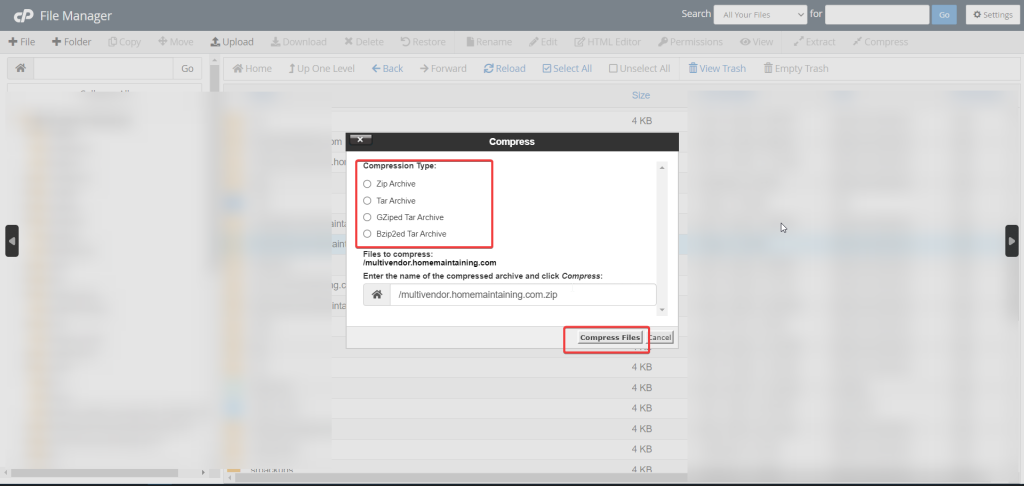
Step – 5: Close the Compression Results window and head over to the File Manager to locate the generated file.
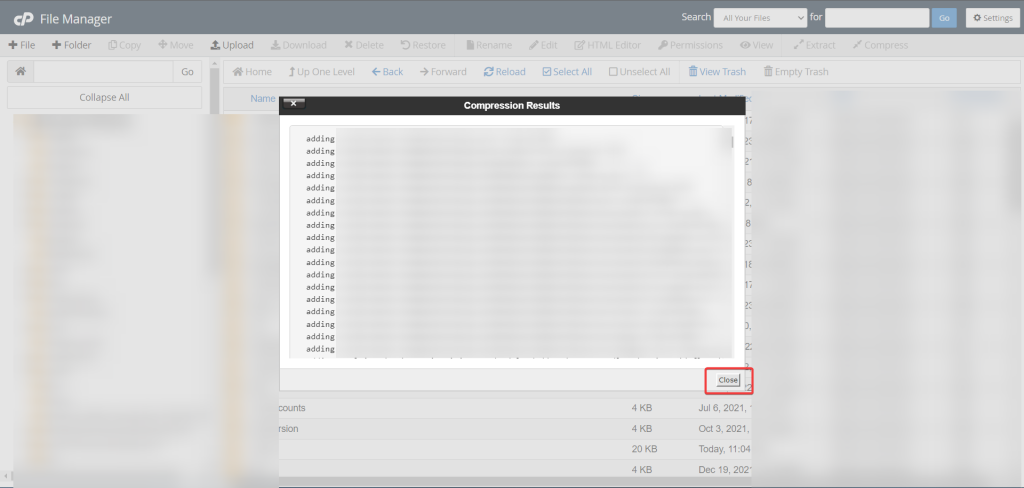
Step – 6: Select the file which you compress. Right-click and head to the upper menu bar and click Download.
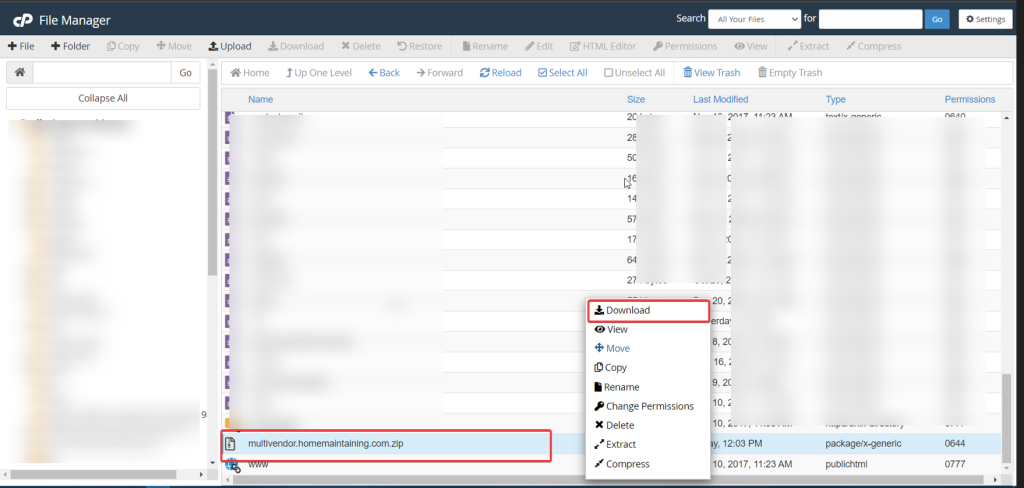
Once the last step is done, you will have backed up all the necessary files of your site.
