You can change the file permissions in cPanel environment by using the following steps −
Step 1 − Go to File Manager from cPanel Home.
Step 2 − Navigate to the File or Folder you wish to change permissions to and select the file or folder by a single click of the mouse.
Step 3 − Click on Permissions link from the Top menu of File Manager and you will get a Prompt as shown below.
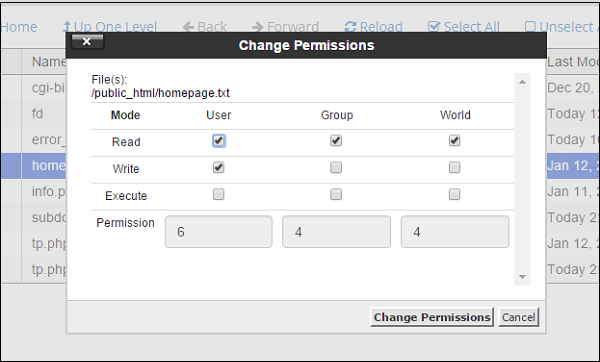
Step 4 − Choose permissions according to your need and Click on Change Permissions to save the new access permissions of the file.
