Making a backup of your database is crucial to ensure that you have a copy of your data in case of any unforeseen circumstances. The following steps will guide you on how to export your database and save a copy of it on your computer:
- Step 1: Open your database in phpMyAdmin
- Step 2: Click Databases in the top-menu
- Step 3: Click the name of the database you want to export
- Step 4: Click Export
- Step 5: In the next window, make sure to select Quick, and SQL format.
- Step 6: Scroll down and click Go
Step 1 – Open your database in phpMyAdmin

Step 2 – Click Databases in the top menu

Step 3 – Click the name of the database you want to export

Step 4 – Click Export

Step 5 – In the next window, make sure to select Quick, and SQL format.

Step 6 – Scroll down and click Go
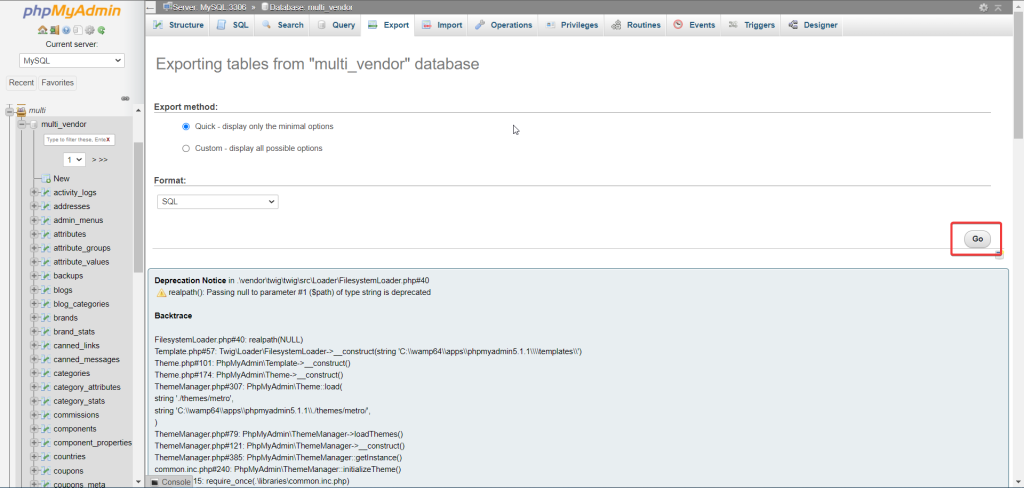
Click the Go button and you’ll be prompted to save the .sql file from the export. Save the file and the backup will be complete.
