Before using it make sure your Martvill version is at least 1.5.0
What is affiliate e-commerce?
An eCommerce affiliate promotes another company’s products, services, or site via their own channels and earns a commission for doing so. However, the easiest way to increase your brand value, get customers, and grow revenue.
How to generate an affiliate link?
- Link from the profile it’s usable for new user registration. If an unknown user registers & after that affiliate form registers also then this user will be the child of the referral user.
- To generate a link for the product or affiliate user needs to copy the product link after the domain name then it needs to be pasted in the link generate box then click for copy once the link is generated & it’s ready to share anywhere.
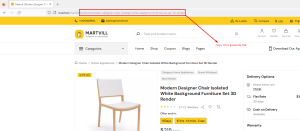
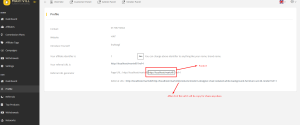
What is Network/Multitier/Multilevel & How does it work?
If an unknown user registers & after that affiliate form registers also then this user will be the child of the referral user. If referral user sees the network menu then they can view their child. That means if the child gets a commission & this commission plan has multilevel/multiter then the child will be considered the first tier commission & parent considered as the second tier commission. Both commissions will be approved once the order payment is done.
Please note, If the user already exists then if he/she registers an affiliate form by referral he/she will not be considered the child of the referral user.
What is the Commission Plan?
Admin can set commission plan as much admin want. There is always have default commission which means if no commission is executed then the default commission will be considered for affiliate users.
How to work Coupons for referral settings?
If the coupon for referral is active then the admin can create a coupon & assign it to the affiliate user once this coupon is applied in order the assigned affiliate user will get a commission by commission plan scenario. Here no referral link is needed for this commission.

How to work Lifetime Commission?
If lifetime commission is enabled then a customer is assigned to an affiliate user. That means no referral link is needed, if this customer purchases something then this affiliate user will get a commission.
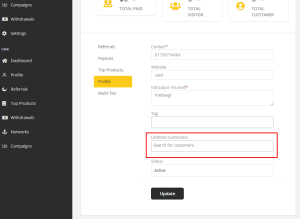
How to work Cookie duration (in days) settings?
In affiliate settings, if you set Cookie duration (in days) to more than 0 that will count in days & referral user is saved in your browser cookie. If you do not clear the browser cookie, the referral user is saved within days. In the meantime, any login user will be counted for this referral user. If this setting value is 0 or empty then the referral user is stored in session which means if the user logs out or closes the browser for a long time then the referral user will be deleted from this browser.
What is Affiliate Tags?
Admin can set affiliate users under the affiliate tag. Admin can see the affiliate tag while creating a commission plan. This means you can set specific tags for specific commission plans.
It’s like the level of affiliate user(for example, bronze, silver, gold, platinum). It’s also like grouping affiliate user depending on their performance & giving commission only to these tags.
When commission is approved?
Once the order payment is completed the commission will be approved for the affiliate user.
