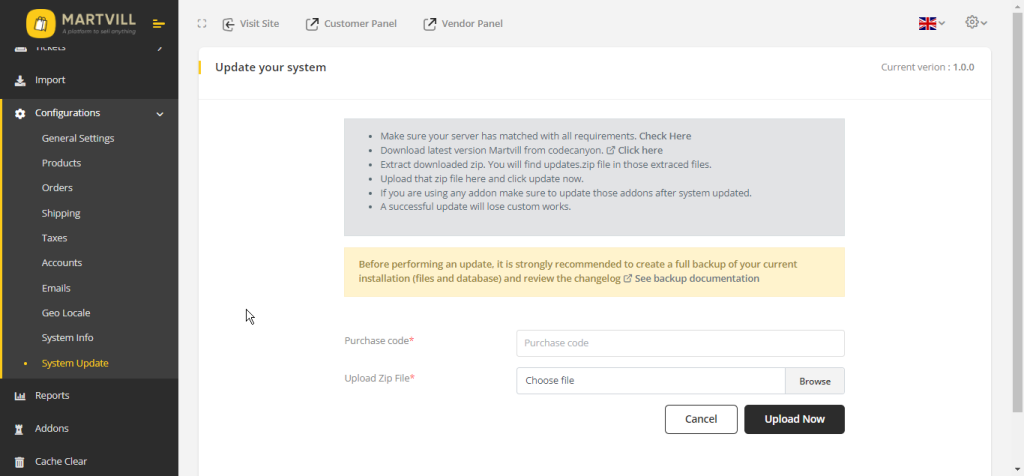Step 1: Download the Upgrader.zip addon from CodeCanyon (It is free).
Step 2: Go to your Admin panel → Addons
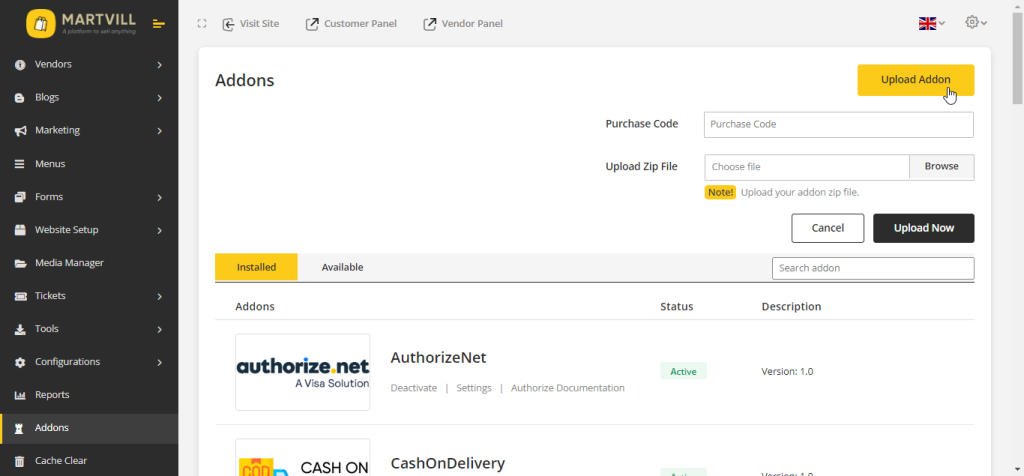
Step 3: In the purchase code section, enter your Martvill purchase code and in the zip file section, upload your Upgrader.zip which you get from CodeCanyon.
Step 4: Click on the Upload Now button and your addon will be installed.
Step 5: After successfully installing, you will need to activate this module from addon section by clicking on Activate text.
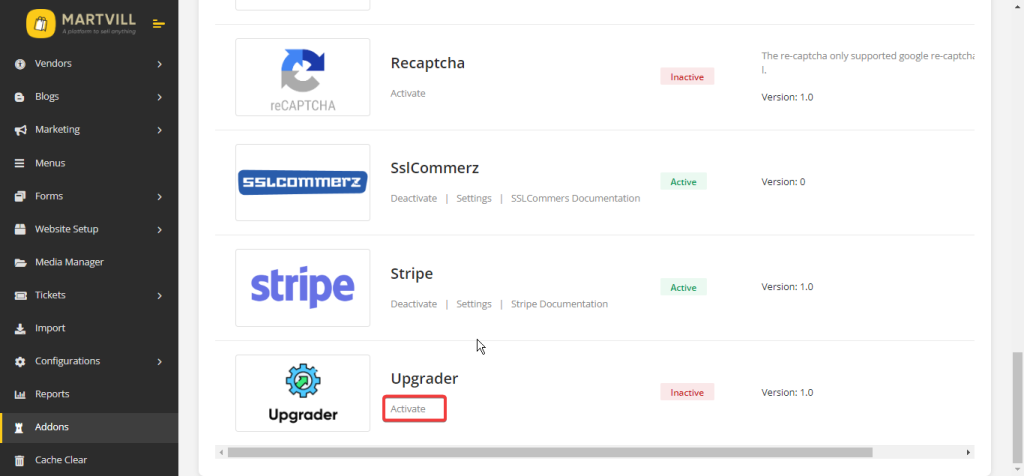
Now you can see the system update menu under the Configuration.