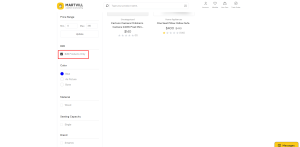Before using it make sure your Martvill version is at least 1.3.0
The Wholesale Functionality add-on enhances Martvill by introducing wholesale capabilities. This feature allows administrators or sellers to create specific wholesale products and define pricing tiers based on quantity. It empowers customers to conveniently purchase products in bulk quantities at discounted wholesale prices.
Key Features:
Wholesale Product Creation: Administrators or sellers can easily create wholesale products within Martvill. These products are specifically designated for wholesale transactions.
Quantity-Based Pricing: Martvill Wholesale (B-B) add-on enables the setting of different price tiers based on the quantity of items being purchased. For example, customers may receive a discounted price when buying a higher quantity of a particular product.
Wholesale Pricing Management: Martvill Wholesale (b-b) add-on provides an intuitive interface for administrators or sellers to manage and update wholesale pricing. This includes defining the price breakpoints at different quantities and assigning corresponding prices.
Bulk Purchasing: Customers can conveniently browse and purchase wholesale products in bulk quantities. Martvill will reflect the discounted wholesale prices based on the quantity selected by the customer.
Minimum Order Quantity: Administrators or sellers can set a minimum order quantity requirement for wholesale products. This ensures that customers meet the specified quantity threshold to avail themselves of wholesale pricing.
Pricing Display: Wholesale prices are clearly displayed on the product pages, allowing customers to quickly identify and compare the discounted prices at different quantity levels. This transparency aids customers in making informed purchasing decisions.
Quantity Selection: Martvill Wholesale (B-B) add-on provides an intuitive quantity selection mechanism during the ordering process. Customers can easily specify the desired quantity of wholesale products they wish to purchase.
Order Management: Martvill incorporates comprehensive order management functionality to handle wholesale orders. This includes tracking bulk shipments, generating invoices, and managing customer communications.
Import/Export B2B Products: The Martvill Wholesale (B-B) add-on includes the ability to import and export B2B products data. This feature allows administrators or sellers to efficiently manage their wholesale product catalog by importing product information from external sources or exporting it for backup or analysis purposes.
Shop by Filtering B2B Products: With this feature, customers can easily navigate and find specific B2B products by applying filters. These filters can be based on various attributes such as product category, price range, quantity range, or any other relevant criteria. This functionality helps streamline the shopping experience for customers, allowing them to quickly locate the desired wholesale products.
Martvill Wholesale (B-B) add-on empowers administrators or sellers to create wholesale products, set quantity-based pricing, and streamline the purchasing process for customers seeking bulk quantities at discounted prices. This functionality fosters a seamless wholesale experience, leading to increased sales opportunities and customer satisfaction.
B2B Product Creation:
- B2B data is available for simple product & variable product
- Go to the product creation page from administer or seller account. There will be a tab on the left side of the Advance tab called B2B. There will be stored B2B data which can be called Global B2B data.

- Make sure the product has a regular price then go to the B2B tab for given B2B data.
- For variable products, there will be another B2B check-in option under variation information. This B2B data will work for this variation or Global B2B data will be counted for each variation if variation B2B does not exist.
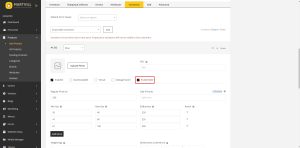
- B2B products will filterable in the product list & this option will appear if the product type filter is simple or variable.
- B2B data will be available in export products & also B2B data will be imported from CSV files. In the CSV file for B2B data column will be “Is B2B?”, “B2B (n) min”, and “B2B (n) max”. Where n is the number. For example, Is B2B?, B2B 1 min B2B 1 max, B2B 2 min, B2B 2 max..
Pricing Display:
- Customers can view B2B prices on the product details page & product quick view. A B2B price list will be available if B2B is enabled for this product & minimum, maximum, prices are not empty
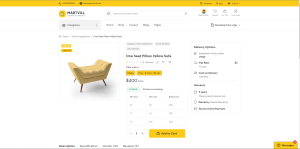
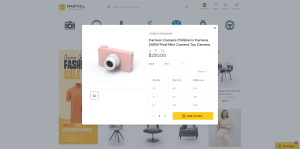
- B2B product price will apply if the customers can add B2B enabled products to the cart with matching B2B prices condition.
- Tax will apply depending on the B2B price if exists or tax is normally applied on the product’s regular or sale price.
- B2B products can be filtered on the product filter page or search page.