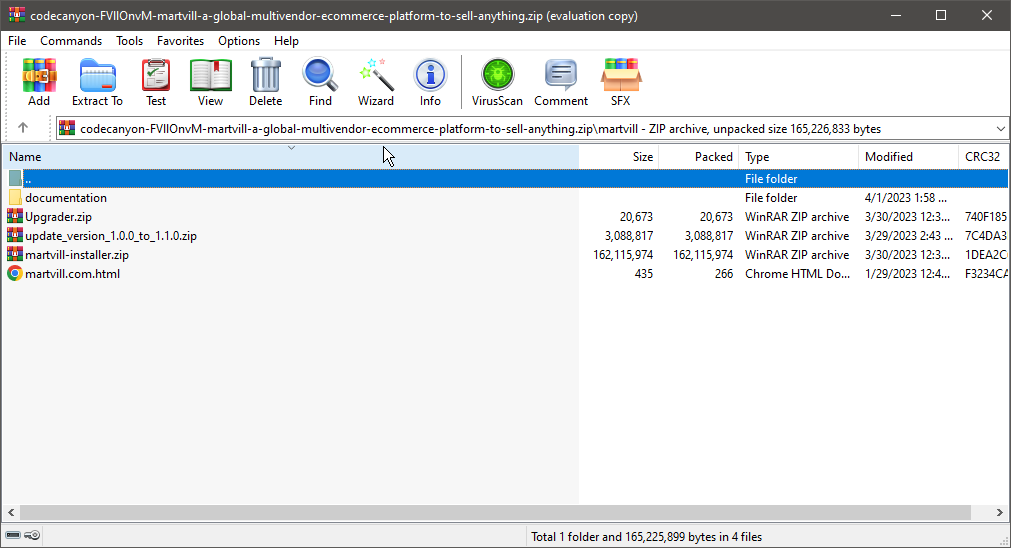To download your item(s):
- Hover over your username and click ‘Downloads’ from the drop-down menu.
- The downloads section displays a list of all the items purchased using your account.
- Click the ‘Download’ button next to the item and select ‘Main File(s)’ which contains all files, or ‘License Certificate and Purchase Code’ for the item license information only.
Please Note: Envato recommends against the use of download managers to download your purchased files from the Envato Market sites.
Please note that when the updated version is released, then the older version is deleted from code canyon.
You must get an updated version of Martvill where you first-time download Martvill.
The file name like “codecanyon-FVllOnvM-martvill-a-global-multivendor-ecommerce-platform-to-sell-anything.zip”
In this file, you will get all the necessary files. So, if you are new you can install the project and if you are already installed then you can update your project.